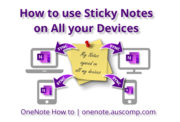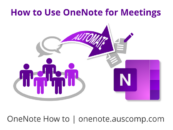If you use Microsoft 365 (formerly Office 365) at work then OneNote is already installed on your laptop or PC.
Here are 6 reasons why you should use OneNote.
1. Real time collaboration by sharing OneNote notebooks
If you share your notebooks with other people you can share information in real-time. You can give them edit or just view permissions. Access can be changed and/or revoked later on as needs dictate.
2. Take notes in meetings
Taking notes in a meeting is a given. Using OneNote you can create agendas and standardize meeting notes with templates, so everyone is informed about what the next steps and actions are.
3. You can implement time management and productivity tools
Productivity tools and methodologies like KanBan or GTD can easily be implemented with OneNote at work. We have created templates that make it easy to get started.
4. Create Wiki’s
Knowledge is power. OneNote is a digital note taking application so perfect for collecting, linking and sharing information. To start your first Wiki we have created a template which you can review on the right hand side.
5. Manage your projects
Project management with OneNote is easy. Here’s a link to “8 ways to manage your projects with OneNote“.
6. Take quick notes
Quick notes allow you to jot something down quickly without having to think about where to store it in the notebook. Later, you can go back to the unfiled quick note to put it in exactly the right place.
To Work Better, Faster & Smarter …
We’ve created a medley of OneNote templates and notebooks, which you can review here.