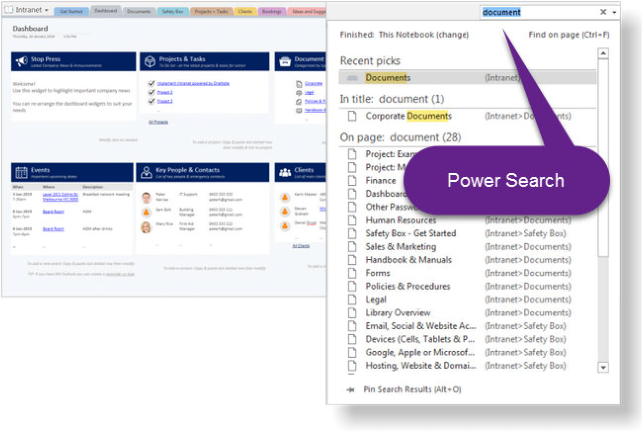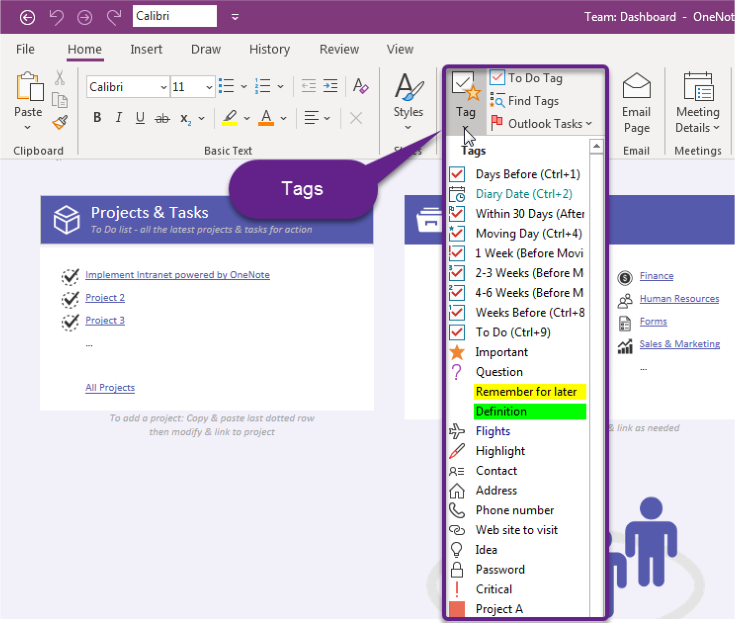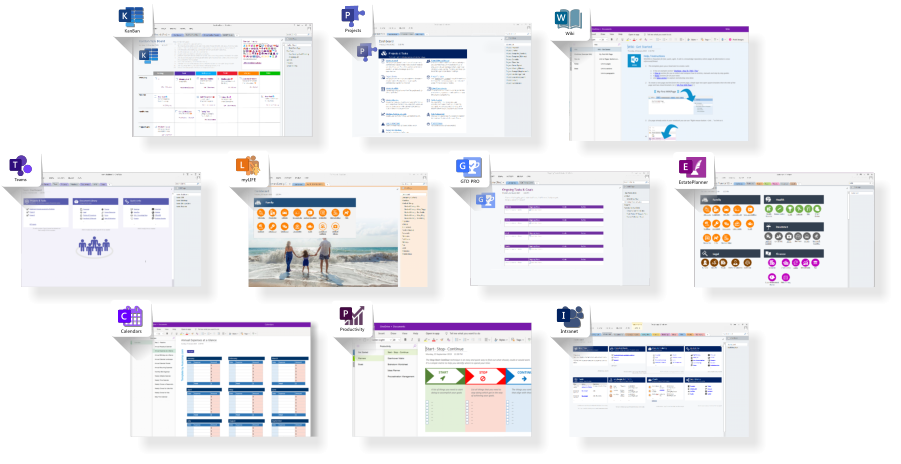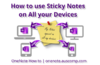OneNote can really help you to get organized so you can achieve your goals.
Whatever methodology you are selecting to use – it’s easy to setup in OneNote
- Simple, short & long time Goals
- New years resolutions, fitness planners and fun goals
- Eisenhower matrix and procrastination management
- Smart goals and Getting things done
Yes, you name it and you can organize it in OneNote.
Let’s get started.
- Create a new notebook and call it “My Goals” or whatever you want to name it. You can also use an exiting notebook and create a new section called “My Goals”.
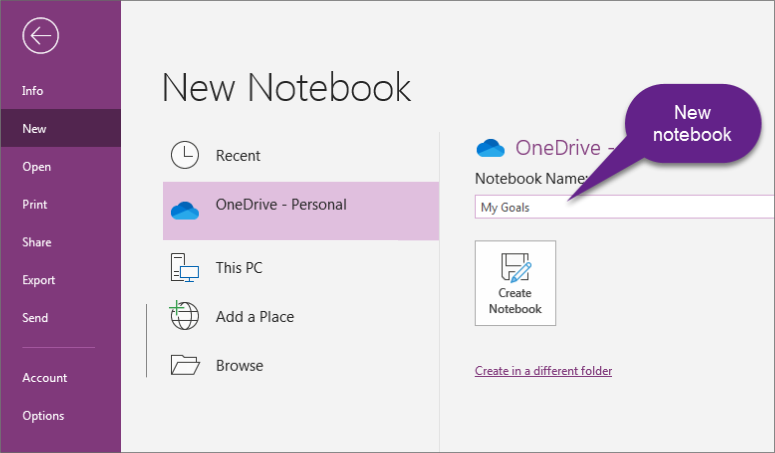
Another great feature is to create quick notes
which are instantly saved into your default OneNote notebook. Think of them as an electronic version of sticky notes but which you can search and organize in a snap. They’re also synced so you can access them on any device supported by OneNote.
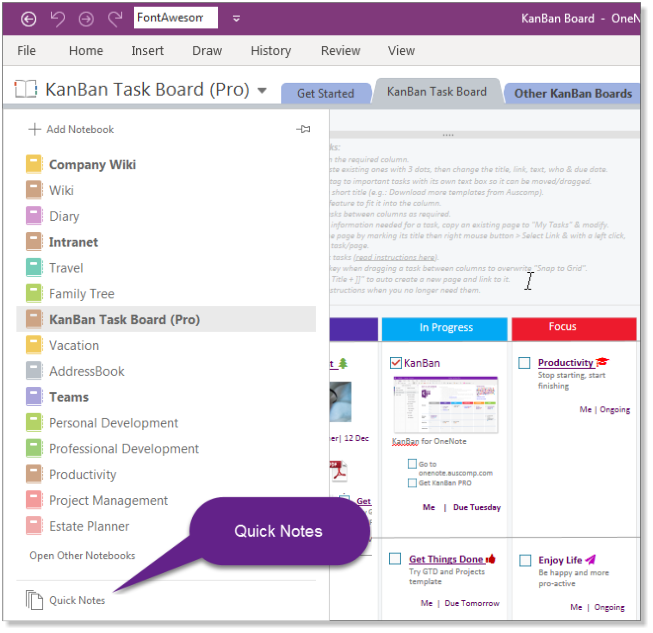
Share and collaborate
OneNote is a fantastic tool to share information and collaborate in real-time.
Notebooks can be shared from anywhere and with anyone … including from inside, or outside, an organization.
Specific individuals can be given either View or Edit permissions under the security of Microsoft’s might.
After you’ve filled in the details and clicked the Share button, the person invited will receive an email such as that below.
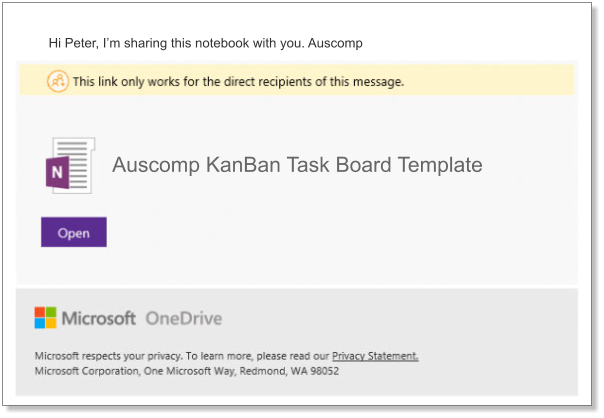
Use Templates to get you started and save time
Templates are essential for proper organization within your notes. Instead of writing in blank space, you can save lots of time and download our free or paid templates specifically designed to help structure and hint at what you could, or should, be adding to whatever you’re working on.
Templates to achieve your goals
We have created templates for every goal and methodology
 Productivity Maximizer Notebook includes the following templates:
Productivity Maximizer Notebook includes the following templates:
- Start – Stop – Continue
- New Year Resolution
- Goal Tracker
- Procrastination Management
- Fun Goals (Bucket list, Places to visit …)
- Long & Short Term Goals
- Financial Goal Planner
- Eisenhower Matrix
 Get Things Done Notebook includes the following templates:
Get Things Done Notebook includes the following templates:
- Weekly Reviews
- Clean up & Catch Up
- Brain Dump & Triggers
- Review & Reflect
 KanBan Notebook includes the following templates:
KanBan Notebook includes the following templates:
- KanBan Board
- Smart Goals
All of these templates are also included in our OneNote Booster packages which will give you big savings – including an additional 20% discount (see below).