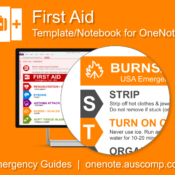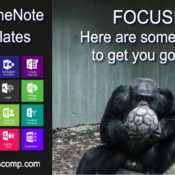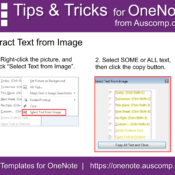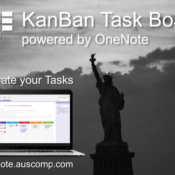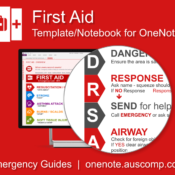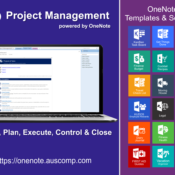Author: admin
Using Office365 for Work and don’t have an Intranet? Here is one out of the Box powered by OneNote.
Intranet powered by OneNote #OneNote #office365 #Intranet #Dashboard #Announcements #Events #ProjectManagement #Clients #Staff #Employees #Wiki #Kudos #Tasks #Documents #SME
Take the leap! Use these KanBan Task Board for OneNote to get you started.
Download Free OneNote Templates (KanBan, To-Do Lists, Planners, Project Management, GTD, Teams, Diary, Wiki, Calendars, Vacation Organizer, Cooking Recipes, Intranet Finance, Legal, Insurance & Fitness) @auscomp #GTD #KanBan #OneNote #office365 #GetThingsDone #GetStarted #AchiveYourGoals #OneNote #Template #ToDo #Tasks
Using Office365 for Work and don’t have an Intranet? Here is one out of the Box powered by OneNote. Please RT.
Intranet powered by OneNote #OneNote #office365 #Intranet #Dashboard #ProjectManagement #Clients #Staff #Employees #Wiki #Kudos #Tasks #Documents #SME
First Aid – Guide Cards for OneNote. When every second counts!
Download Free OneNote Templates (KanBan, To-Do Lists, Planners, Project Management, GTD, Teams, Diary, Wiki, Calendars, Vacation Organizer, Cooking Recipes, Intranet Finance, Legal, Insurance & Fitness) @auscomp #OneNote #Office365 #FirstAid #Resuscitation #HeartAttack #CPR #Stroke #Asthma #AsthmaAttack #Burns #Scalds #SoftTissueInjuries #Injury #Emergency #Wounds
Medley of free MS OneNote templates. Get Things Done, KanBan Task Board, Intranet in a Box, Diary, Moving House Checklist, Travel Vacation Checklist, Family Tree, Wiki & Estate Planner.
Download Free OneNote Templates (KanBan, To-Do Lists, Planners, Project Management, GTD, Teams, Diary, Wiki, Calendars, Vacation Organizer, Cooking Recipes, Intranet Finance, Legal, Insurance & Fitness) @auscomp #GTD #KanBan #FamilyTree #intranet #GetThingsDone #extranet #ancestry #movingday #DiaryNote #journaling #estateplanning #traveltips #OneNote #office365 #vault #inspiration
Tips and Tricks for OneNote users: Extract text from pictures with MS OneNote.
#Feature #OneNote #KnowledgeIsPower #knowledge #tipstricks #faq #ocr #text #image
Liberate your Tasks and Get Things Done with these KanBan Board and GTD Templates for MS OneNote
Get Things Done – Stop Starting … Start Finishing #GTD #KanBan #TaskBoard #GetThingsDone #Tasks #ToDo #GoalOfTheDay #TaskMaster #JustDoIt #LetsDoIt #OneNote #Office365
Unleash the power of OneNote for your Projects. Please Share.
Project Management powered by OneNote @auscomp #PM #ProjectManagement #GTD #KanBan #OneNote #office365 #GetThingsDone #GetStarted #AchiveYourGoals #OneNote #Template #ToDo #Tasks
First Aid – Guide Cards for OneNote. When every second counts!
Download free OneNote Templates & Solutions (GTD, KanBan, Family Tree, Diary, Vault, Estate Planner, Move House, Travel Check List, Cocktail Recipes, Cooking Recipes, Finance, Legal, Insurance, Fitness & Kudos Solution) @auscomp #OneNote #Office365 #FirstAid #Resuscitation #HeartAttack #CPR #Stroke #Asthma #AsthmaAttack #Burns #Scalds #SoftTissueInjuries #Injury #Emergency #Wounds
Unleash the power of OneNote for your Projects.
Project Management powered by OneNote @auscomp #PM #ProjectManagement #GTD #KanBan #OneNote #office365 #GetThingsDone #GetStarted #AchiveYourGoals #OneNote #Template #ToDo #Tasks