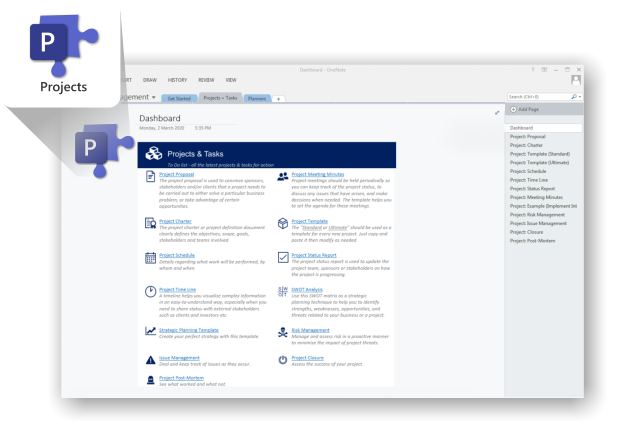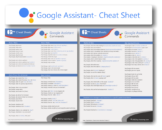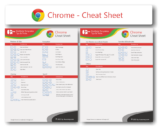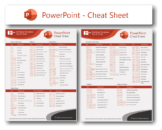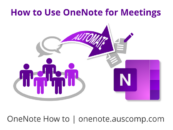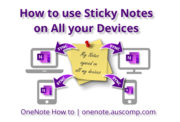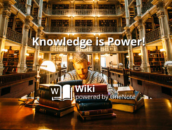OneNote and the Office 365 Framework are an ideal platform for project management
1. Create project definition and details
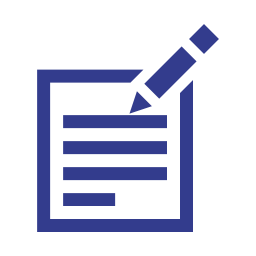 It’s important that the project is clearly defined … every successful project must begin with a clear specification of objectives, scope, goals, stakeholder and teams involved.
It’s important that the project is clearly defined … every successful project must begin with a clear specification of objectives, scope, goals, stakeholder and teams involved.
2. Store and share agendas
 Create a page for each project agendas so it’s easy to add items and share it with all project members.
Create a page for each project agendas so it’s easy to add items and share it with all project members.
3. Centralize and standardize meeting minutes
 Create standardized project meeting minutes and store them where you store the agendas so everything is easy to find and centralized.
Create standardized project meeting minutes and store them where you store the agendas so everything is easy to find and centralized.
4. Keep everyone in the loop
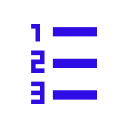 Create status reports to update everyone.
Create status reports to update everyone.
You can also create activity notifications by simply turning notifications on in OneNote.
By using tags (ie: In Progress, Next, Waiting, Done …) tasks can be easily tracked.
5. Manage risk
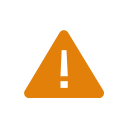 Create a risk register. This let’s you identify risk early to minimize the impact of threats.
Create a risk register. This let’s you identify risk early to minimize the impact of threats.
6. Create a project wiki
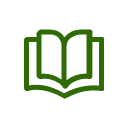 This is another strong point of OneNote to capture all kinds of information and store them in OneNote. You can then easily find information via OneNote’s powerful search.
This is another strong point of OneNote to capture all kinds of information and store them in OneNote. You can then easily find information via OneNote’s powerful search.
7. Store important project information
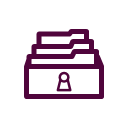 Create links and embed all kinds of documents.
Create links and embed all kinds of documents.
You can store meeting notes in Voice or Videos alongside agendas via OneNote’s video or recording function.
It’s also easy to add Outlook emails to OneNote directly from Outlook.
8. Project post-mortem – what worked and what not
 Asses the success of your project and store lessons learned, making it easy to avoid the same problems in future projects.
Asses the success of your project and store lessons learned, making it easy to avoid the same problems in future projects.
The benefits of proper project management are:
 Better chance of getting the desired result
Better chance of getting the desired result- Increase customer satisfaction
- Prioritize your resources and be more efficient and productive
- Be in control of the project from the start
- Stay on top of schedule and costs
- Keep all stakeholders in the loop
- Gain competitive advantage
- And you save time and money