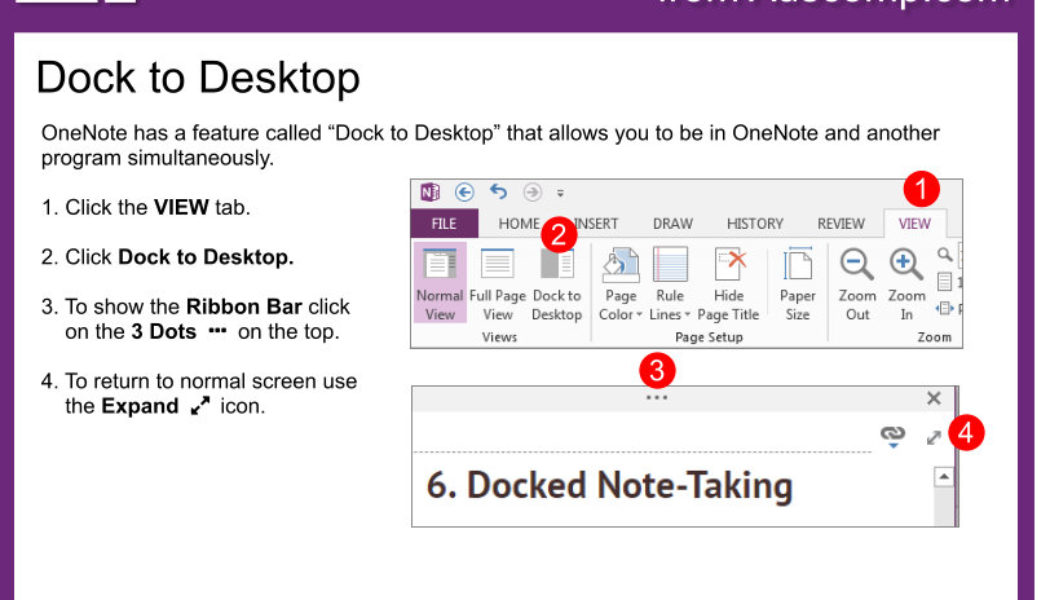faq
Intranet powered by Office365 and OneNote. Please RT.
Intranet powered by OneNote #OneNote #Office365 #Intranet #Dashboard #ProjectManagement #DocumentManagement #Projects #Tasks #Clients #Staff #Employees #Wiki #Kudos #Tasks #Documents #PM #PA
Using Office365 for Work and don’t have an Intranet? Here is one powered by OneNote. Please RT.
Intranet powered by OneNote #OneNote #office365 #Intranet #Dashboard #ProjectManagement #DocumentManagement #Projects #Tasks #Clients #Staff #Employees #Wiki #Kudos #Tasks #Documents #PM #PA
Tips and Tricks for OneNote users: Unleash the power of OneNote for your Projects. Please share.
@auscomp https://onenote.auscomp.com/project-management #Feature #OneNote #Knowledgeispower #knowledge #tipstricks #projects #PM #ProjectManagement
Intranet powered by OneNote. Secure cloud based information hub.
Intranet powered by OneNote #OneNote #office365 #Intranet #Dashboard #ProjectManagement #DocumentManagement #Projects #Tasks #Clients #Staff #Employees #Wiki #Kudos #Tasks #Documents #PM #PA
Wiki for OneNote. Knowledge is Power.
Wiki for OneNote #Feature #OneNote #Office365 #Knowledgeispower #knowledge #tipstricks #faq #secure #password #protect #security #howto #knowledgebase #Notes
Business Suite powered by OneNote. The Modern Digital Work Space for your Business. Please RT.
Business Suite #ModernWorkSpace #OneNote #office365 #Intranet #Dashboard #ProjectManagement #Clients #Staff #Employees #Wiki #Kudos #Tasks #Documents #SME #Portal #Secure
Work Better, Faster & Smarter with Business Suite powered by OneNote.
The Modern Digital Work Space for your Business. Business Suite #ModernWorkSpace #OneNote #office365 #Intranet #Dashboard #ProjectManagement #Clients #Staff #Employees #Wiki #Kudos #Tasks #Documents #SME #Portal #Secure
Wiki for OneNote. Knowledge is Power. Please share.
Wiki for OneNote #Feature #OneNote #Office365 #Knowledgeispower #knowledge #tipstricks #faq #secure #password #protect #security #howto #knowledgebase #Notes
Intranet powered by OneNote. Secure cloud based information hub.
Intranet powered by OneNote #OneNote #office365 #Intranet #Dashboard #ProjectManagement #DocumentManagement #Projects #Tasks #Clients #Staff #Employees #Wiki #Kudos #Tasks #Documents #PM #PA
Tips and Tricks for OneNote users: Auto-create new hyper-linked pages with this simple trick.
@auscomp https://onenote.auscomp.com/onenote-tips-and-tricks/
Intranet powered by OneNote.
Intranet powered by OneNote #OneNote #office365 #Intranet #Dashboard #ProjectManagement #Clients #Staff #Employees #Wiki #Kudos #Tasks #Documents #PM #PA