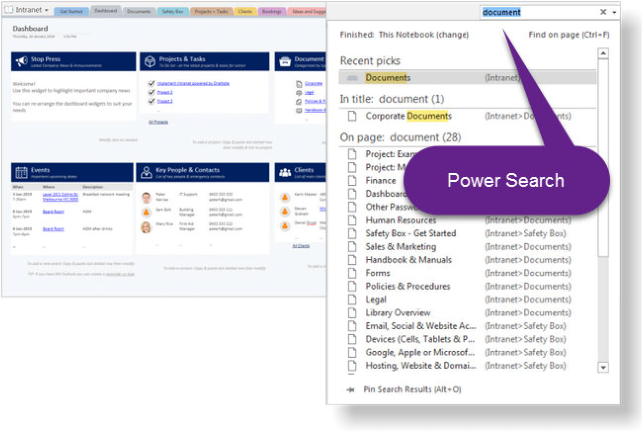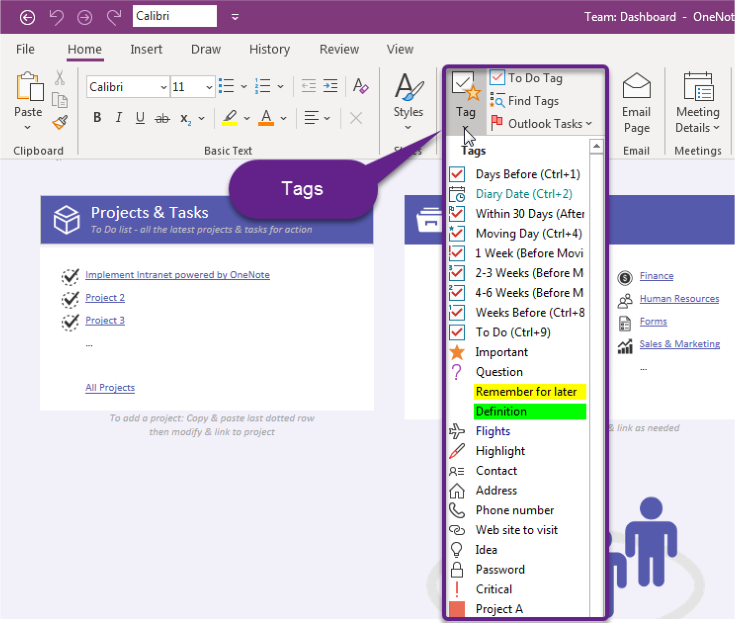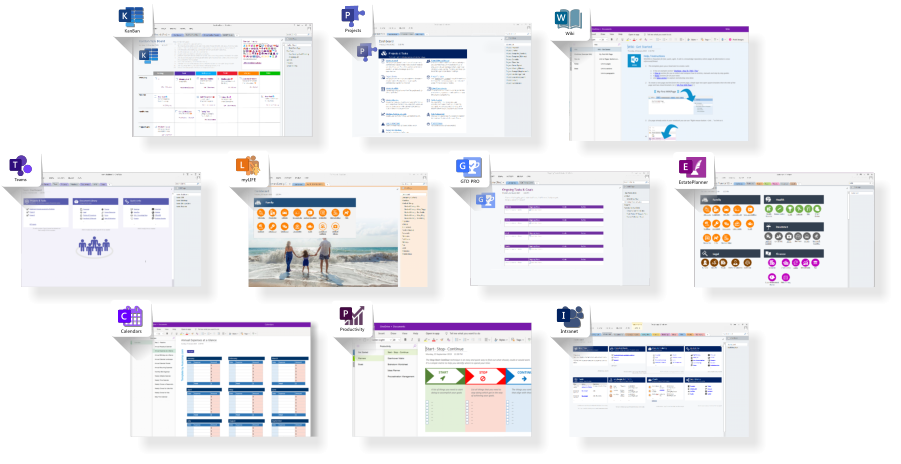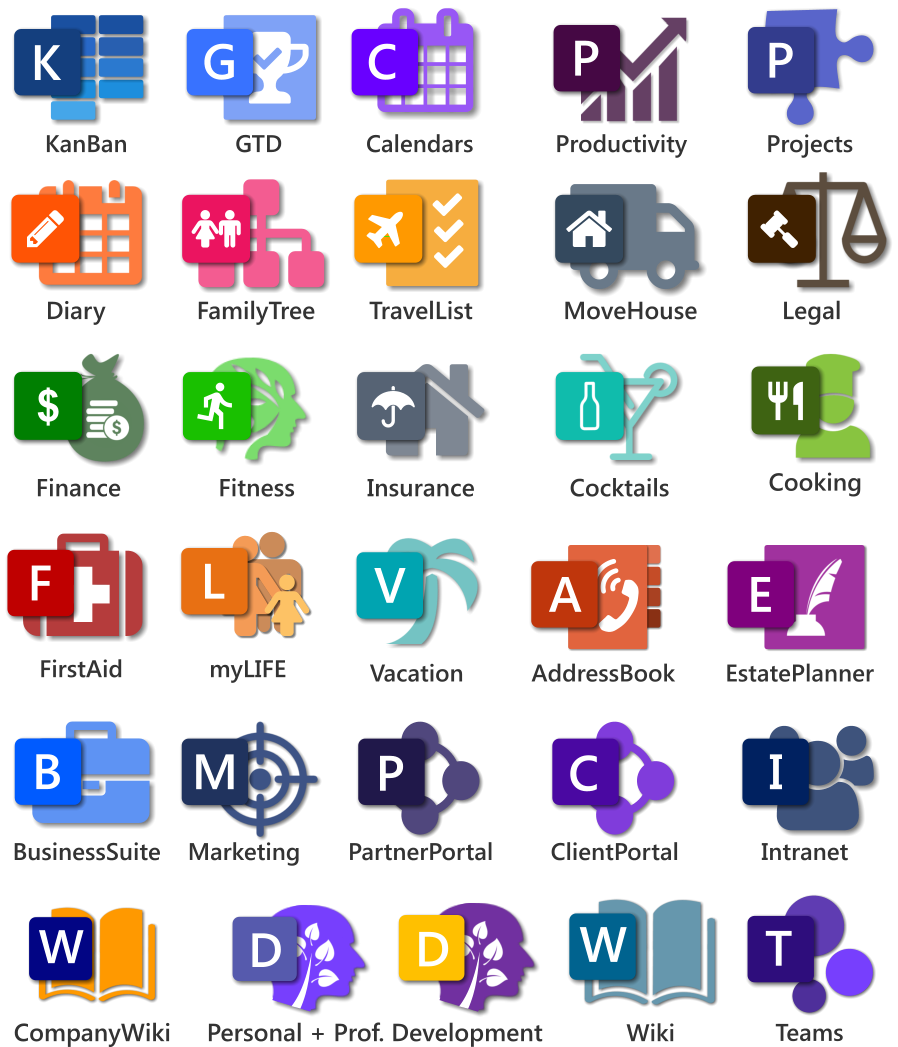OneNote is a productivity tool that makes your life easier because:
- It’s easy to use
- Does more than just one thing
- Is versatile to use in multiple ways
- Integrates with other apps and tools like Outlook
But best of all is that you can use it for anything.
For your personal life you can use it as a digital planner, diary, organize your goals, wishes and aspirations. OneNote as a personal development, research and productivity tool is easy to use.
For work it’s a perfect project management and collaboration tool. As a business you and your team can use it as a digital information hub or portal to securely communicate with each other and/or your clients and partners.
We have created over 30 notebooks, each with many templates to get you inspired and save you time and effort so you can be up and running fast.
Yes, you can use apps for each of the tasks with other functionality … However, just the thought of logging-in to each and keeping track on top of them not communicating with each other … no thanks and good luck!
Think of OneNote as a digital notebook where you can organize all your content in easy to use sections, pages and sub-pages.
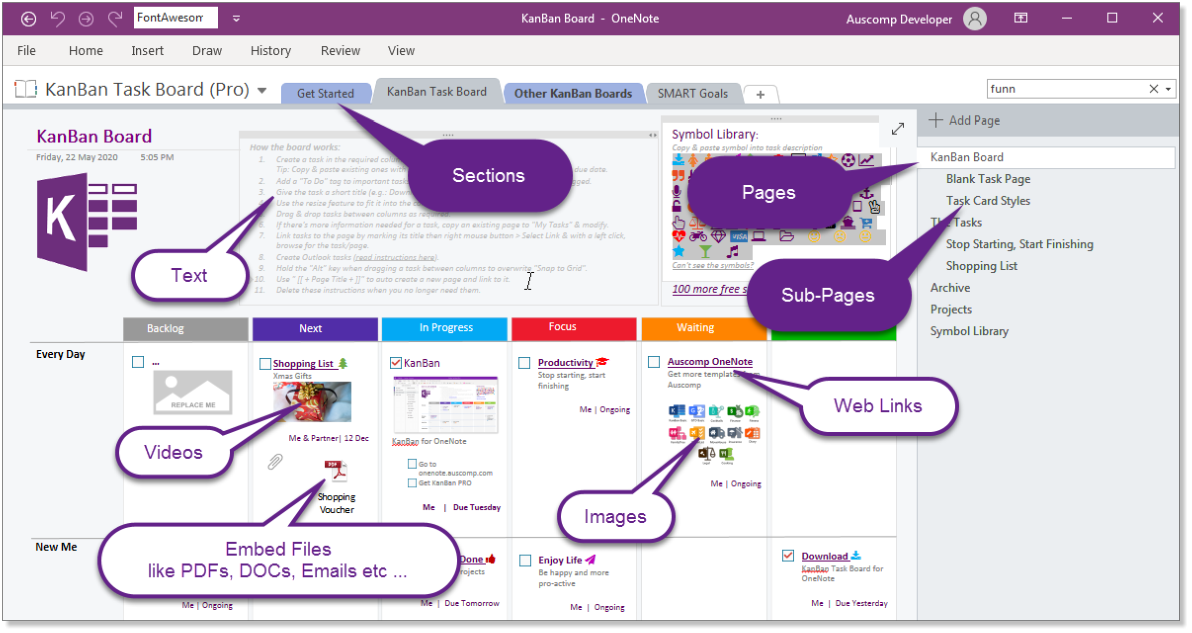
OneNote lets you create notes and tasks with text as well as allowing you to embedding images, audio, videos, web links, files and emails.
Another great feature is to create quick notes
which are instantly saved into your default OneNote notebook. Think of them as an electronic version of sticky notes but which you can search and organize in a snap. They’re also synced so you can access them on any device supported by OneNote.
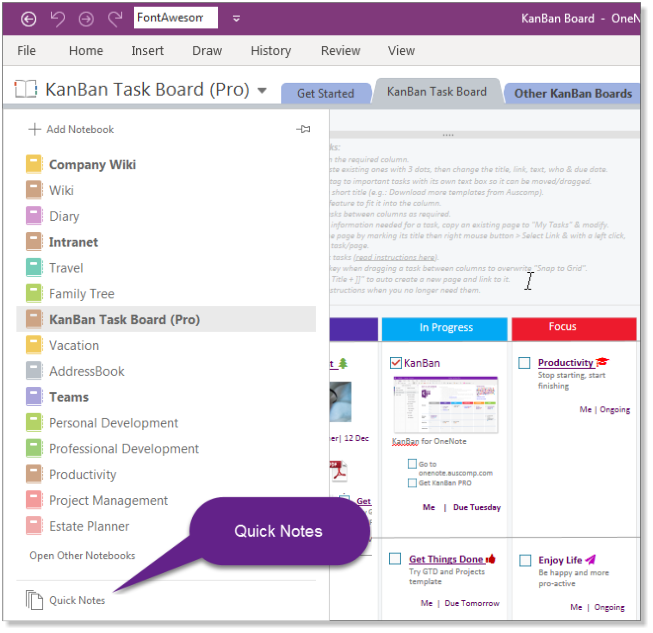
Share and collaborate
OneNote is a fantastic tool to share information and collaborate in real-time.
Notebooks can be shared from anywhere and with anyone … including from inside, or outside, an organization.
Specific individuals can be given either View or Edit permissions under the security of Microsoft’s might.
After you’ve filled in the details and clicked the Share button, the person invited will receive an email such as that below.
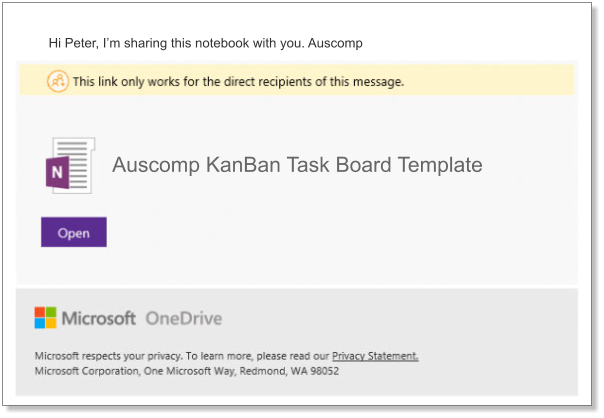
Use Templates to get you started and save time
Templates are essential for proper organization within your notes. Instead of writing in blank space, you can save lots of time and download our free or paid templates specifically designed to help structure and hint at what you could, or should, be adding to whatever you’re working on.